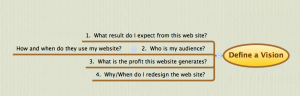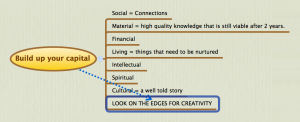Christmas Letter:
OUR SHELTER SYSTEM
For the past six years we have lived in our bioshelter home, trying to learn from nature how to live and thrive more naturally. We get great water without well or septic system, heat with great efficiency and low pollution, rely on earthworms and other creatures for our compost and water systems, and otherwise love our home life!
Our Food System:


Everything has a beginning point. For us it began with a decision to reduce our use of fossil fuel use as much as possible. Reducing fossil fuel consumption challenged us to grow our own food, because that would minimize the fossil fuels used in fertilizer and transportation. Growing our own food called for a greenhouse. The greenhouse needed some monster cottonwoods cut to bring in the sun. Those cottonwoods begged to be used, as did the rooftop deck on our garage—which meant milling the lumber and building some rather artistic garden boxes for the deck. The garden boxes asked for soil, of course…so we bought soil, guaranteed to come mixed with the right balance of minerals and organics, and NO WEED SEEDS. What we didn’t know is that “no weed seeds” meant they had sterilized the soil, which eliminated the entire community of organisms needed to transfer nutrition from soil to plants. Who knew? It took the whole growing season for the soil to fully recover.
Last year (2013) Cindee and Curt spent the summer hosting classes of people wanting to learn how to build a clay-straw building. This, we hope, will work as a 3-season greenhouse, though the process works great for many Alaskan homes and structures.
In 2012 we added indoor apple trees to our food system. They continue to produce really yummy apples of various kinds: red harrelson, state fair, lodi, and honey crisp.
THE PEOPLE IN THESE SYSTEMS
Curt continues to serve as executive presbyter and owl (hovers to get the big picture) for the presbytery. In past years the presbytery has been exploring what makes a strong “indigenous” Christian church (indigenous leadership!), and how the church can take more leadership in Earth Care. Also, alot of energy has also gone into exploring the shape the church will take in response to changes in society. All these things have been preparing the way for what is happening now, and what will happen later.
This was also the year when the presbytery began to give legs to the Indigenous Church movement, forming a village ministries oversight committee led by village folks, and designing a process for five of the villages to receive coaches for indigenous church leadership.

The Earth Care ministry team was also busy, hosting a Climate Change conference, bringing Presbyterians from the Lower 48 and Alaska to meet with U of Alaska science profs, Alaska Native leaders (Aleut and St. Lawrence Island Yupik) and religious leaders (Presbyterian, Lutheran and Russian Orthodox). This, in turn, planted seeds for a multi-denominational effort for next year. This effort also spawned a new worshipping community that Curt is working with. Busy!
Cindee started the Alaskan EcoEscape Permaculture Learning Center to teach skills for sustainable living (everything from goat cheese to Permaculture Design).
In May Cindee and her colleagues finished teaching their first ever, winter-long Permaculture Design Course. The class was held one weekend per month at the UAF Experimental Farm in Palmer, Alaska. Seventeen students lived on campus monthly for a weekend of very intensive, experiential learning. Permaculture Design teaches observation, research, collaboration and practice as a way of life, designing how to thrive in sustainable relationships that nurture land, biological life systems, individuals and societies.
Keith and Courtney have been staying busy in Denton,TX. Courtney is a truly gifted music teacher, working at Ginnings Elementary School. She also sings and acts in community theater, and keeps her in-laws happy just knowing her. Keith is working like mad to finish his Doctor of Music degree this winter. He also directs a UNT jazz band, TA’s and teaches in the UNT Jazz department, and managed to win two composition awards along the way, the Herb Alpert Young Composers Award last winter and the 2015 JEN Student Composer Showcase this winter. Go, Keith!

 Dan and Jeanie have their own rewards living in Fairbanks. Aurie turned 2 this year and blessed her Alaska grandparents by spending time charming them off-and-on all year. Big sister Aurie helped her Mom and Dad welcome her new little brother, Tycho, into the family.
Dan and Jeanie have their own rewards living in Fairbanks. Aurie turned 2 this year and blessed her Alaska grandparents by spending time charming them off-and-on all year. Big sister Aurie helped her Mom and Dad welcome her new little brother, Tycho, into the family.
Dan is studying to be an electrical engineer, and served as an intern to the Fairbanks North Star Borough, helping them explore ways to make Alaska’s interior region more energy efficient! Jeanie loves her work as director of the University of Alaska Physics Lab, though she is on maternity leave, just now.
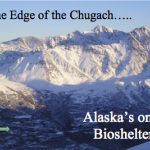





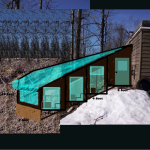














 looks like on my WYSIWYG site: under the leaf header and above the picture.
looks like on my WYSIWYG site: under the leaf header and above the picture.
 Mars, right? What that told me is that I really need to make the black stripe at the top smaller and maybe get rid
Mars, right? What that told me is that I really need to make the black stripe at the top smaller and maybe get rid of the logo, or put it at the bottom, so that the viewer could see more of the screen. It also told me I had a fixed page.
of the logo, or put it at the bottom, so that the viewer could see more of the screen. It also told me I had a fixed page. He liked the picture and thought it was fine that the links were under the photo instead of on top of it. The links aren’t done and I plan to use jQuery for that later today, I think.
He liked the picture and thought it was fine that the links were under the photo instead of on top of it. The links aren’t done and I plan to use jQuery for that later today, I think.


 r.
r. This is my favorite picture. It’s a reflection looking down into the pond at the calla lilies. I really want that to be the background, but so far, I haven’t been able to get WordPress to accept a smaller picture. It’s so pixalated out, that it’s hard to even make out that it’s water. I tried SO MANY different backgrounds
This is my favorite picture. It’s a reflection looking down into the pond at the calla lilies. I really want that to be the background, but so far, I haven’t been able to get WordPress to accept a smaller picture. It’s so pixalated out, that it’s hard to even make out that it’s water. I tried SO MANY different backgrounds .
. server.
server.